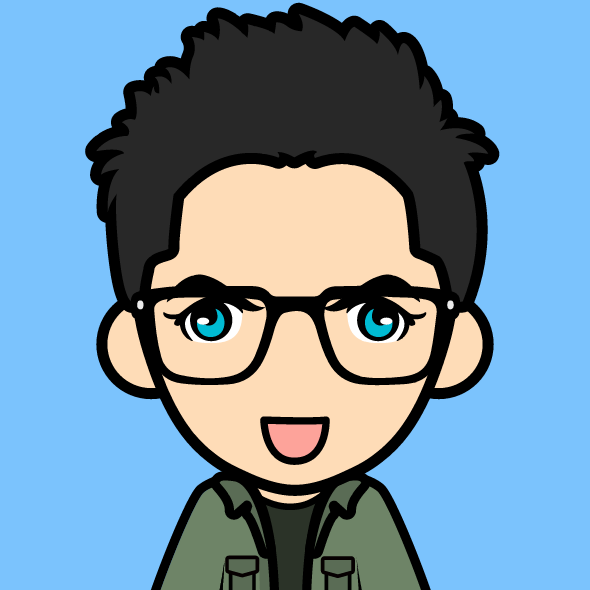课程大纲:
课程大纲: 用Excel解决问题培训
Overview of Excel
In this module, you will learn the basics of Excel navigation and Excel basic functionality.
You will learn how to navigate the basic Excel screen including using formulas, subtotals and text formatting.
We will provide you an opportunity to perform a problem solving exercise using basic Excel skills.
Note: We recommend viewing videos in full-screen mode by clicking the double arrow in the lower right hand corner of your screen.vLookups and Data Cleansing
In this module you will learn about VLookup,
value cleansing and text functions. We will also introduce
you to PwC's perspective on the value in cleansing data and using the appropriate functions.
Finally, we will provide you an opportunity to perform a problem solving exercise using VLookup,
value cleansing and text function.
Note: We recommend viewing videos in full-screen mode by clicking
the double arrow in the lower right hand corner of your screen.Logical Functions & Pivot
TablesIn this module, you will learn about logical functions and pivot tables.
We will show you how to create and use pivot tables to solve business problems.
We will give you an opportunity to practice creating and using a pivot table to solve a business problem.
Finally, we will share some insight on PwC’s perspectives on the impact of Excel on your career and work.
Note: We recommend viewing videos in full-screen mode
by clicking the double arrow in the lower right hand corner of your screen.
More Advanced Formulas
In this module you will learn more advanced Excel formulas.
We will show you how to create statistical formulas, perform an index match,
and lastly, build financial formulas.
We will provide you with an opportunity to problem solve using statistical formulas.
Finally, we will give you an opportunity to practice what you have learned through a final project.
Note: We recommend viewing videos in full-screen mode by clicking
the double arrow in the lower right hand corner of your screen.